When Windows Firewall is enabled with default settings, we cannot ping from one pc to another pc as it is blocking Internet Control Message protocol (ICMP) echo request. By follow the steps as shown in this post, we will be able to allow ICMP requests via the firewall.
Open windows firewall with advanced security, right click on inbound rules and click new rule
Tick custom and click next
Tick all program and click next
Click next
Click next
Click next
Rename this rule as ICMP allow incoming v4 echo request and click next
Repeat the above steps on other virtual machines running on windows operating system
![OSI SOLUTIONS FINAL JPEG-01[3].jpg](https://static.wixstatic.com/media/93bf49_ff276ec9c565489187349dc0b3af8ef9~mv2.jpg/v1/fill/w_150,h_182,al_c,q_80,usm_0.66_1.00_0.01,enc_avif,quality_auto/OSI%20SOLUTIONS%20FINAL%20JPEG-01%5B3%5D.jpg)





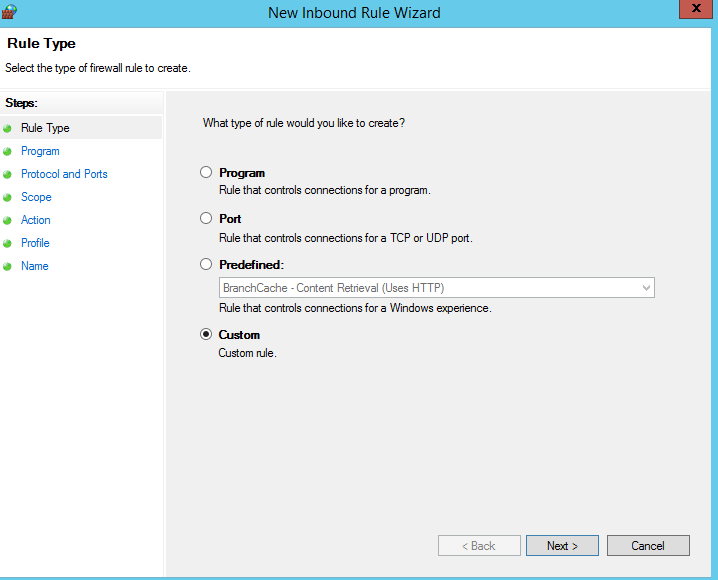



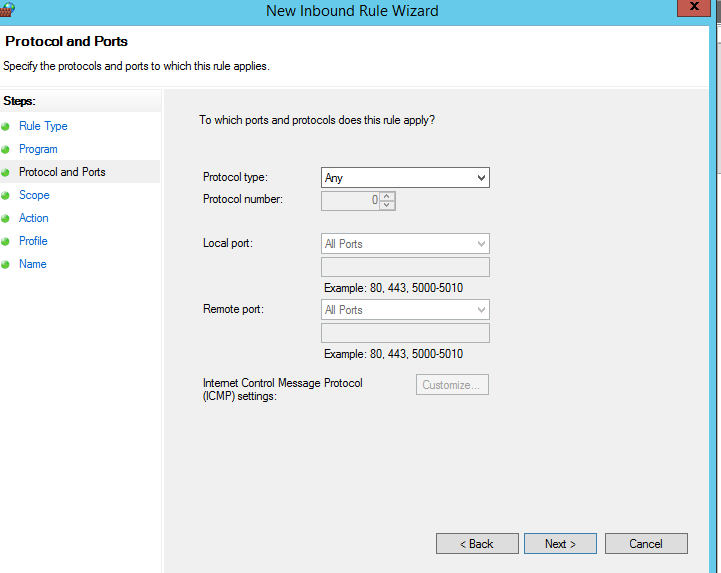



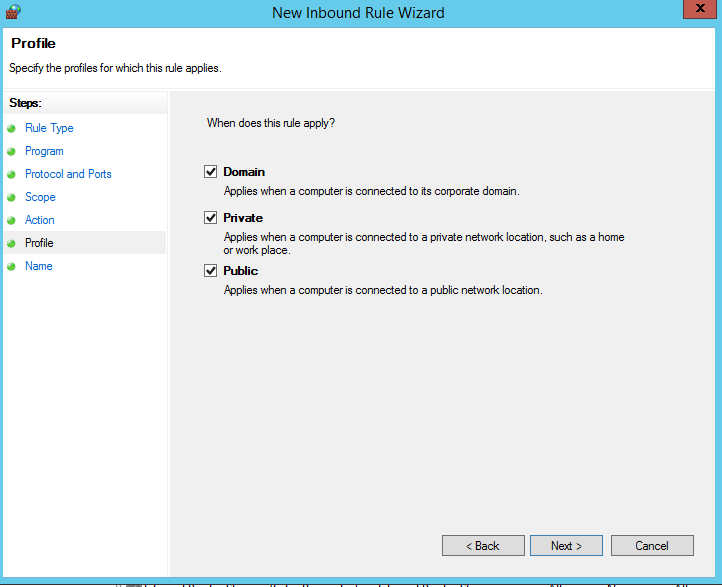

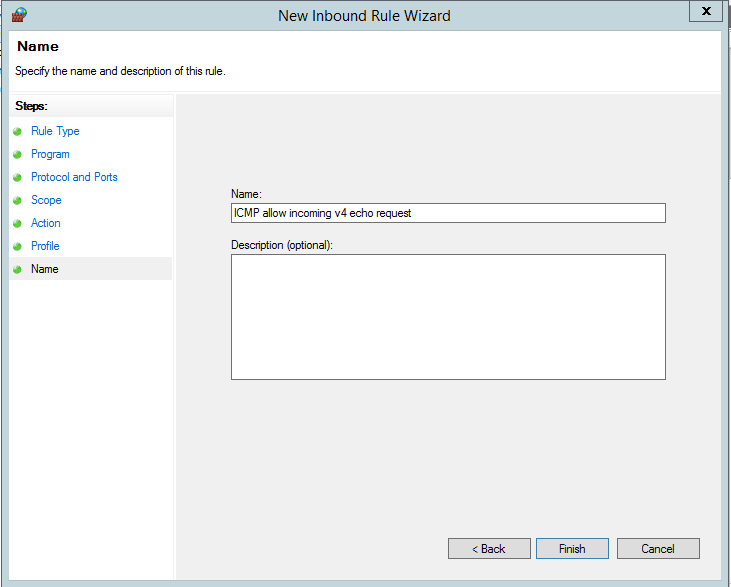
Comments